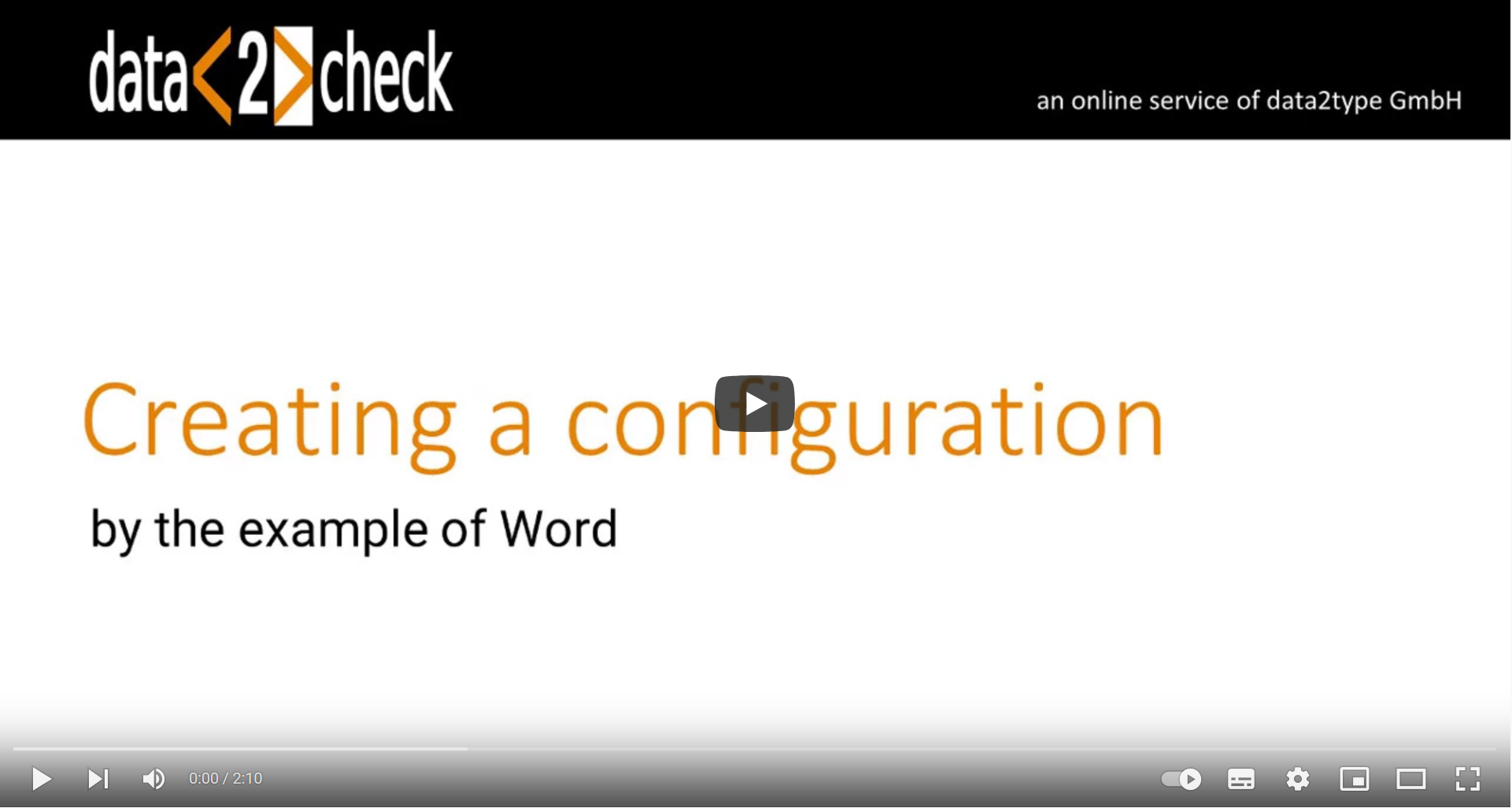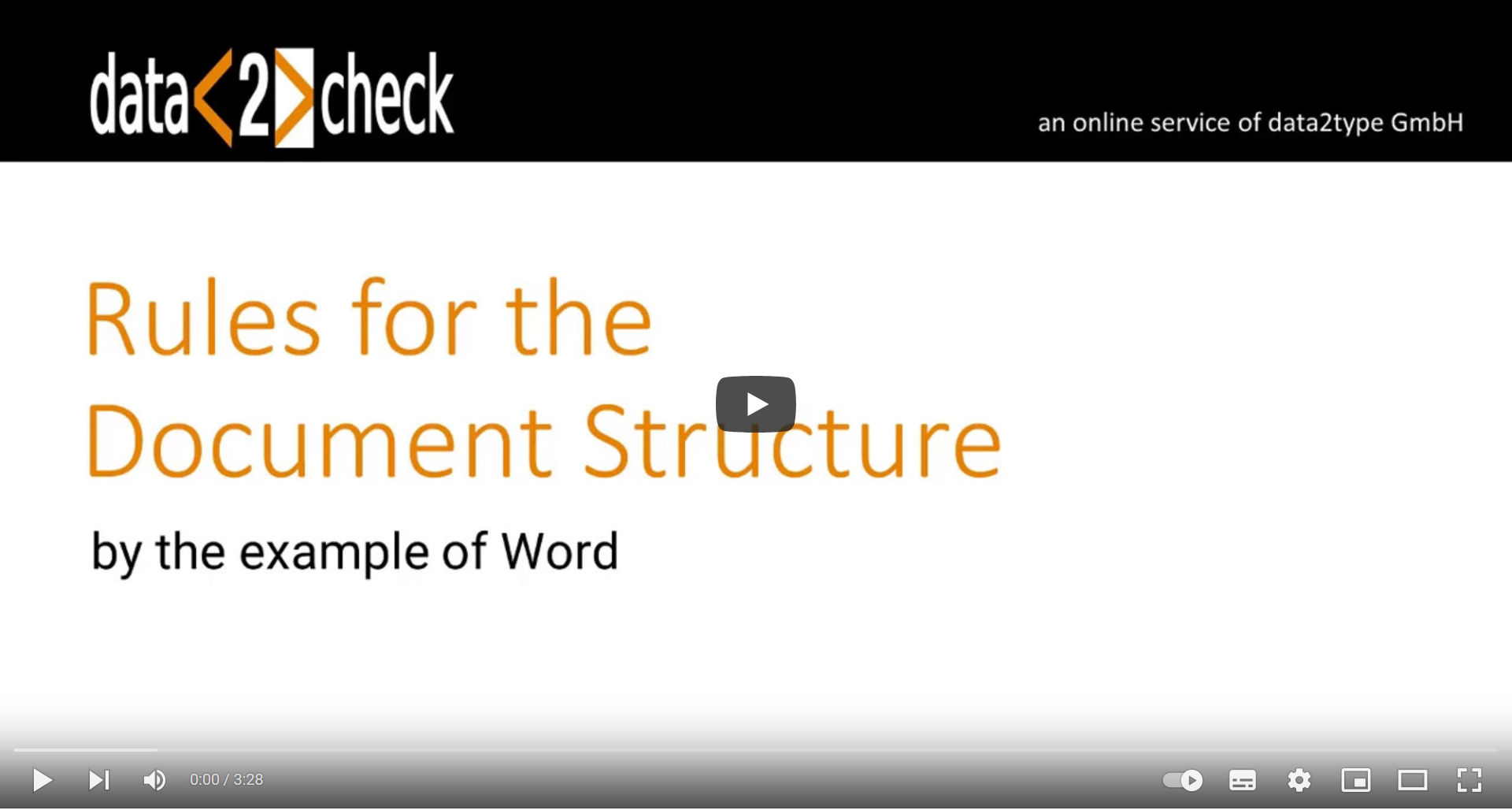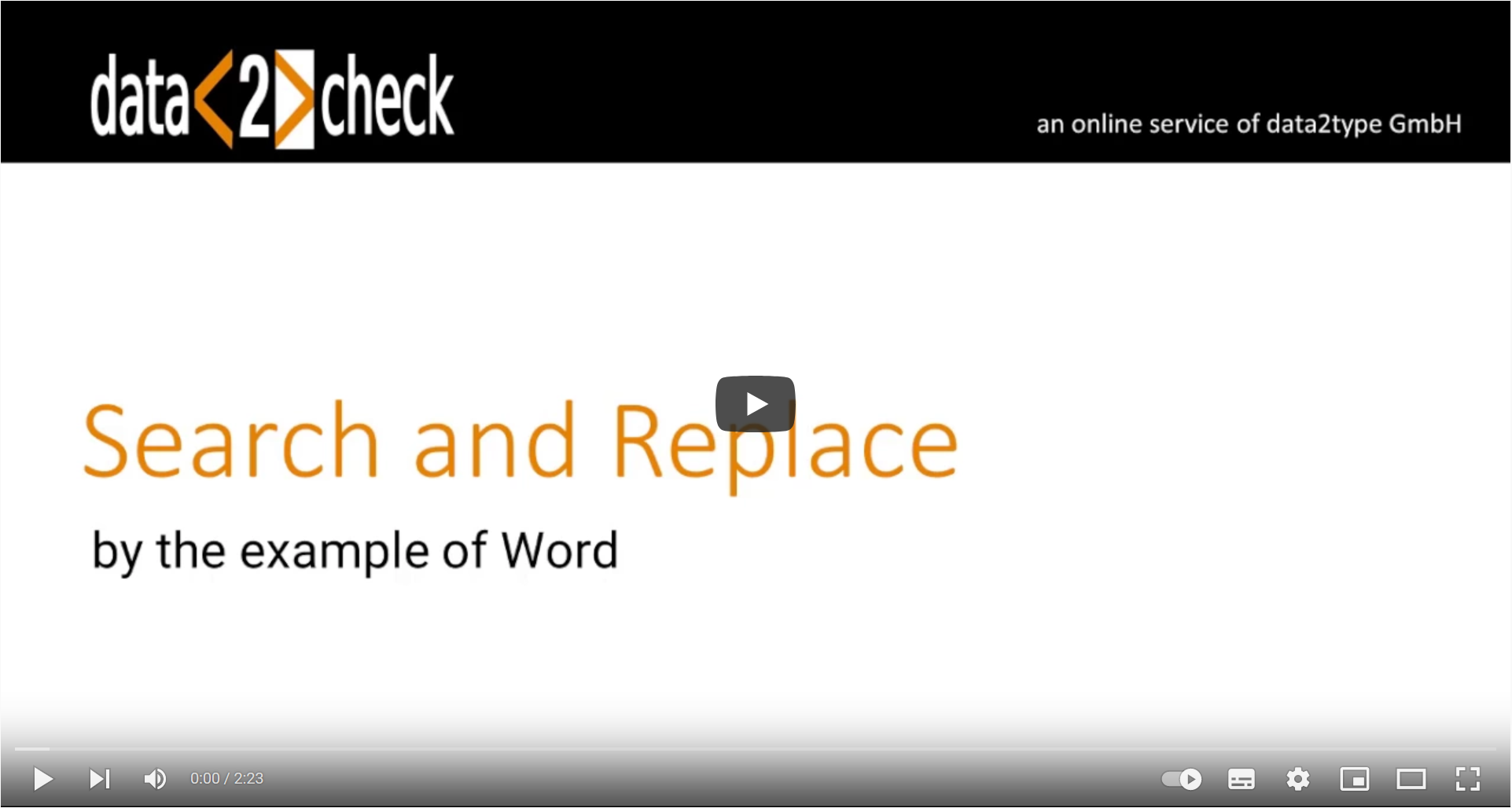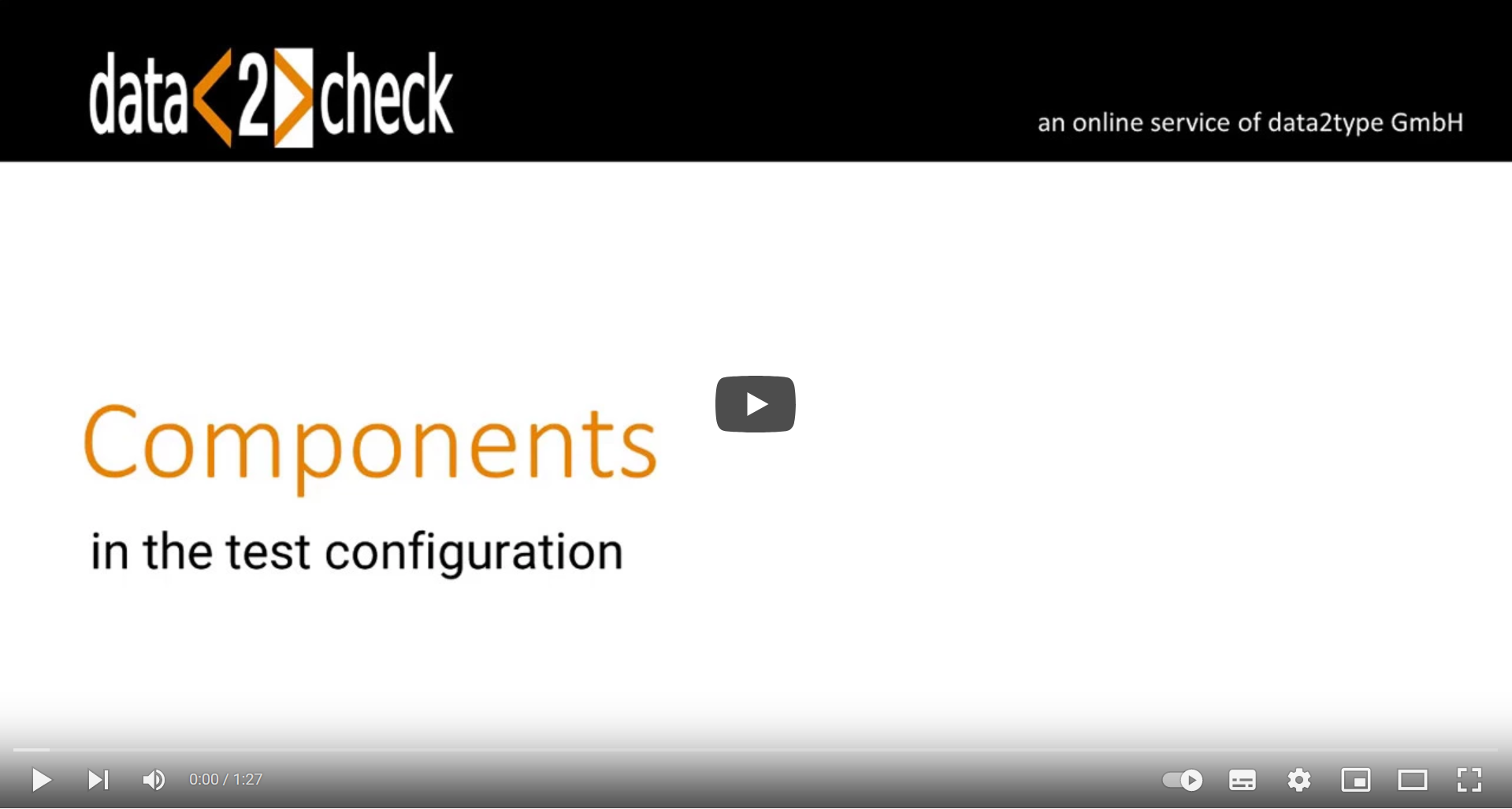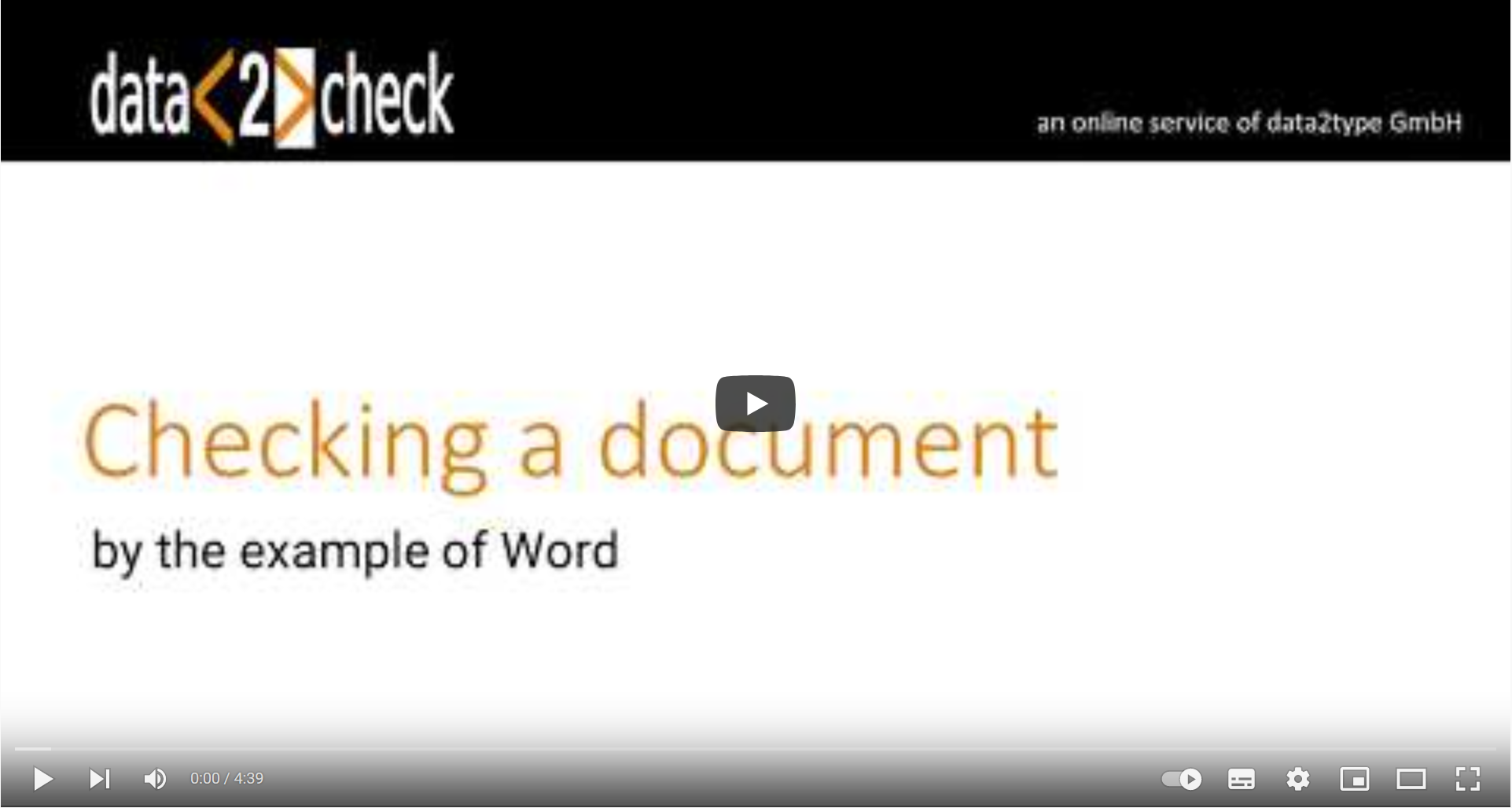data2check documentation – Video tutorials
Table of contents
Type of check: Word
On this page you find six short video tutorials for the handling of the free online service data2check. These videos explain how a check of Microsoft Word documents works by using data2check. You learn how to create and edit an own configuration for checking documents, which setting possibilities are available for a document to be checked, how the check can be done and which output documents are the result.
Video 1: Creating a configuration
When watching the following video, you will learn how a configuration is set up by using a template file. This configuration serves as the basis for checking a Word document.
Further information can be found under Checking a Word document - 1. Creating a configuration in the data2check documentation.
Video 2: Rules for the document structure
When watching the following video, you will learn how you can set up structural rules for the styles in the Word document to be checked. These rules include, for example, the check for used styles in the first paragraph of a document, for unknown styles as well as for the incorrect use of paragraph and character styles.
Further information can be found under Checking a Word document - 2.3 Rules for the Document Structure in the data2check documentation.
Video 3: Search and Replace rules
This video shows how you can create any number of find and replace rules for words and character combinations appearing in the document to be checked.
Further information can be found under Checking a Word document - 2.4 Find and Replace Rules in the data2check documentation.
Video 4: Components
The following video shows how to permit or prohibit Word specific components, such as images, shapes and charts, change tracking as well as non-Word objects, for a document check.
Further information can be found under Checking a Word document - 2.5 Components in the data2check documentation.
Video 5: XML Transformation
When watching this video, you will learn how to transform the contained Word styles into XML elements for the integrated XML transformation of a document check and thus how to customize the XML output according to your requirements.
Further information can be found under Checking a Word document - 2.6 XML Transformation in the data2check documentation.
Video 6: Checking a document
This video shows how you can check a Word document by using the configuration created by you and which output documents result from this.
Further information can be found under Checking a Word document - 3. Checking a document in the data2check documentation.